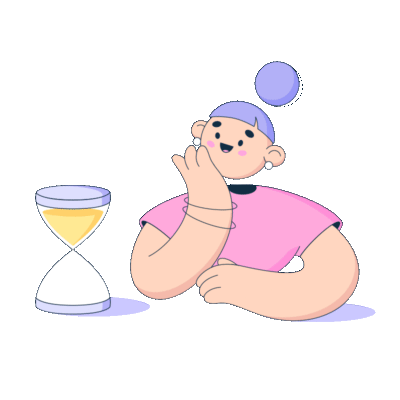Have you ever taken a photo that looked amazing on your camera screen, only to be disappointed by a blurry mess when you transferred it to your computer?
Or perhaps you’ve unearthed a cherished family photo that time hasn’t been kind to. Fear not, photography enthusiasts!
The magic of AI is here to breathe new life into your blurry memories. But just how much sharpening power does AI possess? Can it truly transform a complete blur into a masterpiece?
Let’s delve into the fascinating world of AI image sharpening, exploring its potential and limitations.
WHY SHARPEN IMAGES? THE CHALLENGES FACED BY SMES
Consumers say high-quality product images are very important when making online purchases. This highlights the critical role visuals play in an SME’s success. However, capturing perfect photos can be challenging, especially for businesses with limited resources or those operating in fast-paced environments.
Blurry photos can be caused by :
- Camera shake : A common issue, especially when using handheld cameras.
- Incorrect focus : A quick snap might result in the subject being slightly out of focus.
- Poor lighting conditions : Low light can lead to blurry or grainy images.
These blurry visuals can negatively impact your brand image and customer perception.
[UNVEILING THE LIMITS] AI SHARPENING – POTENTIALS AND PITFALLS
AI image sharpening isn’t some digital pixie dust. It’s a complex process that analyzes your image, identifies blurry areas and then intelligently enhances edges and details.
Here’s a breakdown of its capabilities :
SHARPENING POWERHOUSE
- Recovering Details : AI can significantly improve the clarity of mildly blurred photos, especially those affected by camera shake or slight out-of-focus issues. It can sharpen edges, enhance textures and recover details that might be lost due to blur.
- Noise Reduction : While sharpening, some AI tools can also reduce noise, those unwanted grainy specks that appear in low-light photos. This can further improve image quality.
However, there’s a catch :
- The Blurred Line : AI can’t work miracles.
Heavily blurred photos, especially with motion blur, might see some improvement, but expecting a crystal-clear image from a complete mess is unrealistic. Pushing the limits can introduce artifacts – unwanted visual distortions that make the image look unnatural.
- Introduction of Noise : In some cases, aggressive sharpening with AI can introduce noise into the image, especially in areas with low detail.
Tools and Techniques
Here’s where things get exciting! Numerous free and paid AI image sharpening tools are available online and as software. Some popular options include :
Free Online Tools :
Neural Love AI Image Sharpener
Software : Adobe Photoshop (paid) offers advanced sharpening tools with AI assistance.
TIPS AND TRICKS FOR OPTIMAL SHARPENING
- Start Subtle : Always begin with a light sharpening pass and gradually increase the intensity if needed. This helps avoid introducing artifacts.
- Target Specific Areas : Some tools allow you to focus sharpening on specific areas of the image, like faces or objects.
- Know Your Source : The quality of the original image plays a crucial role. AI can’t create details that weren’t captured in the first place.
Stay tuned to our blogs for everything AI!
Our AI Officers are here to help! Contact us today for a customized consultation and explore how AI image enhancement solutions can elevate your brand and content.