
When Canva’s intuitive design capabilities meet ChatGPT’s advanced language generation, you get more than just a convenient toolkit—you get a new frontier in Digital Content Creation.
Canva offers a streamlined approach to visual design, while ChatGPT provides nuanced, AI-generated text that resonates with your audience.
Think of it as having a graphic designer and a skilled copywriter at your fingertips, ready to collaborate on demand.
The synergy between Canva’s intuitive design capabilities and ChatGPT’s AI-driven text generation.
This pairing goes beyond simplifying your workflow; it opens up entirely new avenues for Creativity and Engagement.
Together, they form a dynamic duo that transcends traditional marketing paradigms, offering a seamless, efficient and impactful way to elevate your brand.
Whether you’re a fledgling entrepreneur or a seasoned small business owner, this powerful alliance can be your catalyst for not just meeting but shattering your business goals.
Curious about the untapped potential this duo could offer your brand?
- SETTING UP YOUR CANVA ACCOUNT
No Installation Required, Just Sign Up. Canva operates as a web-based platform, eliminating the need for software installation. Simply sign up for an account and you’re ready to explore a universe of design possibilities.
- CRAFTING EYE-CATCHING BANNERS
Navigate to the “Create a Design” section in Canva and select “Social Media Graphic.” Use this prompt to guide Canva’s AI in generating a banner that not only captures attention but also encapsulates your brand message.
Example Prompt : Design a Show-Stopping Banner for My Revolutionary Social Media Campaign
- LOGO CREATION THAT SPEAKS VOLUMES
Logos are your brand’s first impression. Head over to Canva’s “Logo” section and use this prompt to create a logo that will be etched in the minds of your target audience.
Example Prompt : Act as a seasoned graphic designer. I am launching a new beauty brand – “Swiss Style”. Generate Logos that are Innovative, Sassy and Memorable.
- PRESENTATIONS THAT CONVERT
Presentations can make or break deals.
Navigate to Canva’s “Presentation” section and use this prompt to create a presentation that’s not just informative but also persuasive. Imagine the impact a riveting AI-powered presentation could have on your bottom line.
Example Prompt : Give me a unique title for my new beauty brand “Swiss Style”. Then create a step by step presentation which unveils the various products of Swiss Style.
- THE FINAL TOUCHES – CUSTOMIZE AND SHARE
Personalize to Perfection – Once your visual is ready, you can further customize it by adding your own text, images, and videos.
Share and Shine – Share your masterpiece directly on social media or download it for future use.
ADDITIONAL PRO TIPS
- Leverage ChatGPT for Text : Use ChatGPT to generate engaging captions, compelling presentation content and persuasive marketing copy.
- Utilize Canva’s Templates : Save time and maintain quality by using Canva’s wide range of pre-made templates.
- Experiment and Evolve : Don’t hesitate to experiment with different fonts, colors and images to find the perfect look for your brand.
HOW AI OFFICER CAN ELEVATE YOUR BUSINESS
A Salesforce study mentions that 61% of small businesses are already leveraging AI to gain a competitive edge. At
AI Officer, we specialize in tailoring AI solutions that can help you join this growing trend. We guide you through the labyrinth of AI tools and strategies, ensuring that you always have a competitive edge.
WHY CHOOSE?
GET THE BEST OF BOTH WORLDS WITH CANVA AND CHATGPT! (NOTE : ONLY FOR ChatGPT Plus USERS)
The integration of Canva with the ChatGPT plugin offers a streamlined approach to content creation. Users can now generate text and visuals in one window, enhancing creativity and productivity.
ENHANCED BENEFITS
- One-Stop Shop : Create compelling text and eye-catching visuals all in one convenient window.
- Creative Boost : Let ChatGPT be your muse for endless creative text and visual ideas.
- Fast Output : Whip up professional-quality visuals in minutes, no design degree required.
QUICK START GUIDE
- Log In : Open ChatGPT Plus
- Pick Canva : In “Plugins”
- Authorize : Grant access
- Design : Start with visuals
- Text : Use ChatGPT prompts
- Graphics : Choose a template
- Save : Download your work
This integration is Indeed – A game-changer for efficient and creative Content Creation.
THE FUTURE REIMAGINED : A SYMPHONY OF CANVA AND CHATGPT
Harness the combined power of Canva and ChatGPT to create visuals that not only captivate but also convert. With these tools, Even Small Businesses with limited resources can produce top-notch marketing materials that rival those of big corporations.
Stay tuned for our upcoming blog posts where we’ll delve deeper into AI-powered marketing strategies.
Follow us on social media for the latest updates in the AI world.
Contact us for a free consultation and discover how AI Officer can architect your business’s AI-driven future.





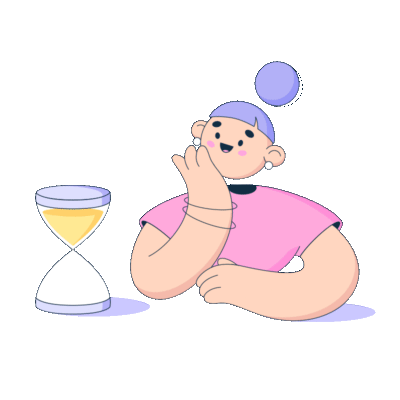
This is a great post. It’s very informative and well written. I’ll check back for more posts like this one.
Thank you! We are glad you enjoyed it!
Please like, share, and subscribe to our blogs for more content like this.